If you’re like me, you’ve been searching for an affordable and feature-rich solution to create and manage online courses. Well, guess what? I’ve built my own plugin called WP Courses, and it’s completely open-source! You can download it for free at TotallyWP’s github here: http://github.com/totallywp/wp-courses
Taking Control of Online Courses, My Way
So, here’s the deal: I’ve been creating online courses for quite some time now, and I’ve tried various course plugins available in the market. But recently, I felt a bit let down. Either the plugins were getting too expensive, or they didn’t have the specific features I needed without breaking the bank. That’s when I decided to roll up my sleeves and create my very own plugin – WP Courses.
Introducing WP Courses Plugin: Your Path to Effortless Online Course Creation
WP Courses is the result of my dedication to providing an affordable and user-friendly solution for online course creation. With WP Courses, you have the freedom to design and manage engaging online courses exactly the way you envision them.
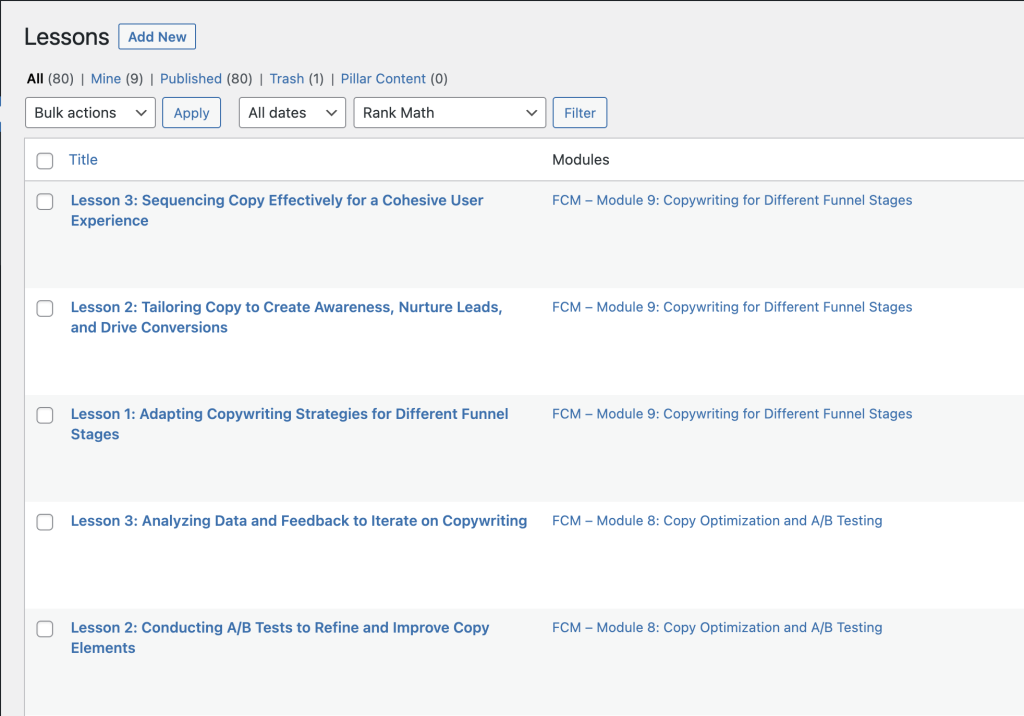
Discover the Awesome Features of WP Courses
Effortless Course Creation and Management
Say goodbye to complex interfaces and hello to simplicity! WP Courses seamlessly integrates into your WordPress admin dashboard, making it a breeze to add, edit, and organize your course content. Finally, you can take full control of your courses without the headaches.
Structured Learning Made Easy
Organizing your course content into modules has never been easier. With WP Courses, you can create logical chapters or modules within each course, providing your students with a structured learning path. They’ll navigate your material with ease, boosting their engagement and success.
WooCommerce Integration for Course Protection
Protecting your course content is essential, and WP Courses has your back. By leveraging the power of WooCommerce integration, you can associate your courses with specific products. Only those who have purchased the required products will gain access, ensuring your content remains exclusive to enrolled students.
Get Your Hands on WP Courses – It’s Free!
I believe that offering outstanding online courses shouldn’t come with a hefty price tag. That’s why I’m thrilled to share WP Courses as an open-source solution. You can freely download WP Courses and start creating exceptional online learning experiences without spending a dime.
So, what are you waiting for? Join me and countless other creators who have embraced WP Courses. Let’s revolutionize the e-learning landscape together!
Visit http://github.com/totallywp/wp-courses and get your copy of the plugin now!
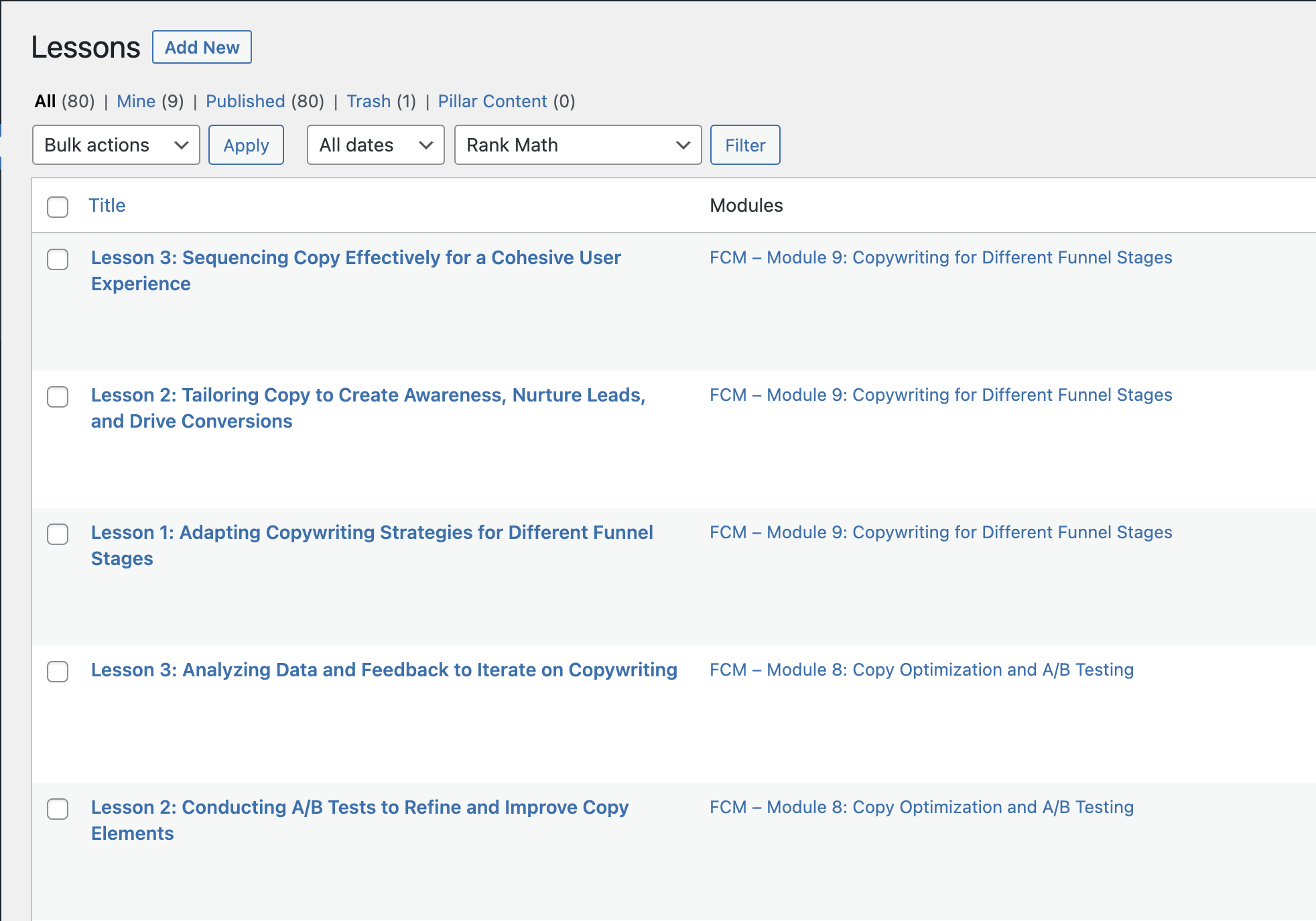
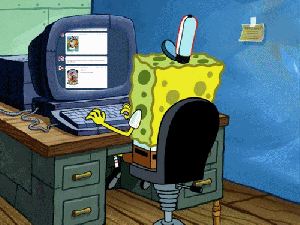 As a blogger and a reader one should know of the features of a blog to make the most of out of the blogging experience.
As a blogger and a reader one should know of the features of a blog to make the most of out of the blogging experience.